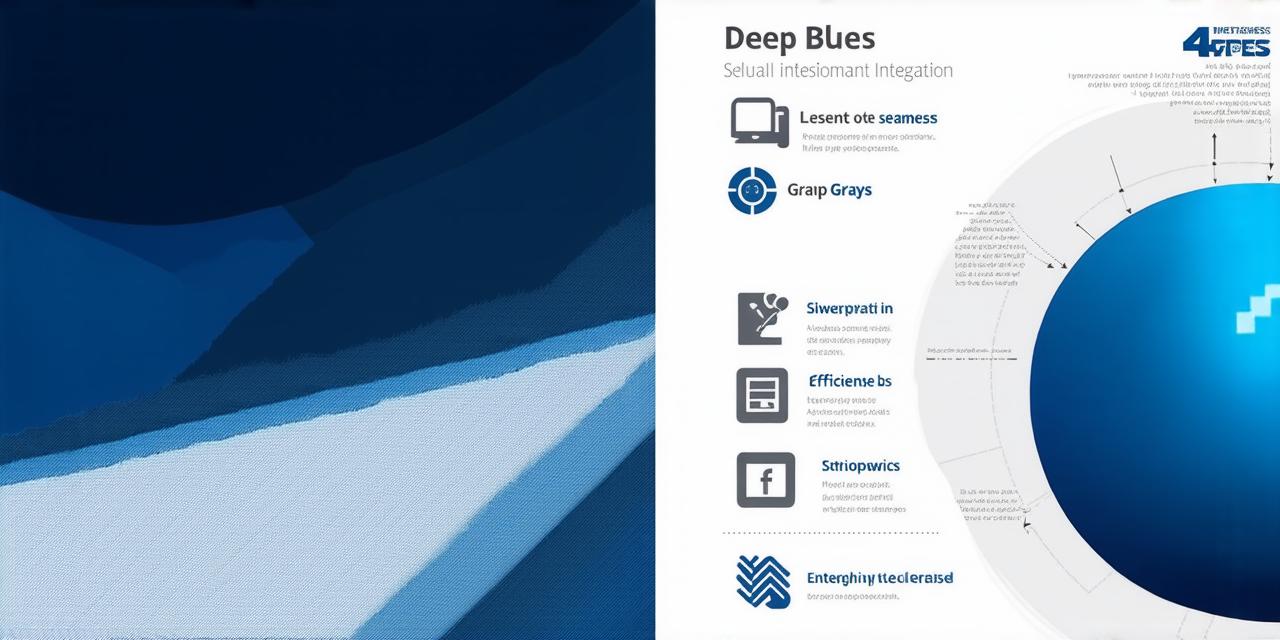As an iOS developer, you know the importance of efficiency and productivity in delivering high-quality applications to your clients. But with so many tools and technologies available, it can be overwhelming to decide which ones will work best for your project.
Automate Your Workflow
One of the most powerful ways to improve efficiency is by automating repetitive tasks. As an iOS developer, you likely spend a lot of time manually compiling and deploying code, testing, and debugging. But with the right tools, you can automate many of these tasks, freeing up more time for higher-level work.
For example, you can use continuous integration (CI) tools like Jenkins or Travis CI to automatically build and test your code whenever changes are pushed to your repository. This can help you catch bugs early on in the development process, reducing the amount of time you spend debugging.
Similarly, you can use deployment automation tools like FastFile or Capistrano to automatically deploy your code to production servers. This can save you time and reduce the risk of human error, ensuring that your app is always available and running smoothly.
Use a Project Management Tool
Another key aspect of seamless integration is project management. Whether you’re working on a small project with just one team member or a large-scale enterprise application, you need a tool that can help you keep track of tasks, deadlines, and progress.
There are many project management tools available for iOS developers, ranging from simple to-do lists to full-featured software suites. Some popular options include Asana, Trello, and Basecamp. These tools allow you to create projects, assign tasks, set deadlines, and track progress in real-time.
By using a project management tool, you can keep everyone on the same page and avoid miscommunications or misunderstandings. You can also set up automated reminders and notifications, ensuring that important deadlines are met and tasks are completed on time.
Collaborate Effectively
Collaboration is another key aspect of seamless integration. Whether you’re working with a team of developers, designers, or project managers, effective communication and collaboration are essential for delivering high-quality applications.
There are many tools available to help you collaborate effectively as an iOS developer. For example, you can use chat platforms like Slack or Microsoft Teams to communicate in real-time with your team members. You can also share files and documents using cloud storage services like Google Drive or Dropbox.

In addition, you can use code collaboration tools like GitHub to manage your codebase and track changes made by different team members. This can help you avoid conflicts and ensure that everyone is working on the latest version of the code.
Use Analytics to Improve Performance
Finally, analytics can be a powerful tool for improving efficiency and performance as an iOS developer. By analyzing user behavior and app performance data, you can identify areas where your app may be struggling and make improvements to improve user experience.
There are many analytics tools available for iOS developers, including Google Analytics and Mixpanel. These tools allow you to track user behavior, monitor app crashes and bugs, and analyze performance metrics like load times and battery usage.