iOS 18, Apple’s latest mobile operating system, introduced a number of new features and improvements that have received positive feedback from users. One such feature is the ability to enable dark mode for apps, which provides a more comfortable and less eye-straining experience when using your device at night or in low-light conditions.
Benefits of Dark Mode
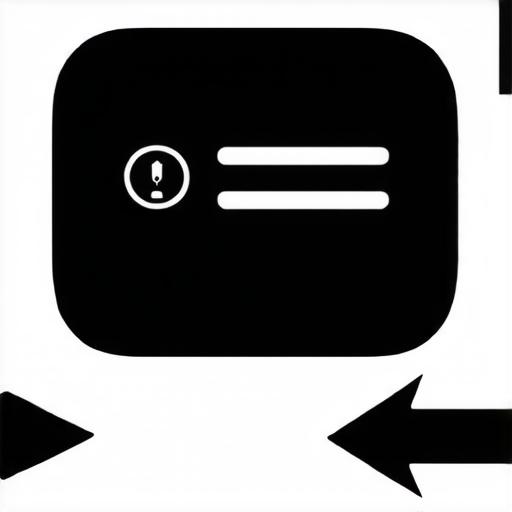
Dark mode is a popular feature among smartphone users, as it allows them to reduce eye strain and improve contrast when using their devices at night or in low-light conditions. Additionally, dark mode can also help conserve battery life by reducing the amount of light that needs to be displayed on the screen. Here are some specific benefits of enabling dark mode for apps on iOS 18:
- Improved readability: With dark mode, the text and icons on your device become easier to read, especially in low-light conditions.
- Reduced eye strain: Dark mode reduces the amount of blue light that is emitted from your device, which can be harmful to your eyes over time. This can help reduce eye strain and improve overall comfort when using your phone.
- Better contrast: By reducing the amount of white space on your screen, dark mode can provide a more visually pleasing experience by creating better contrast between the text and background.
- Improved battery life: Dark mode consumes less power than bright mode, which means that your device’s battery will last longer with dark mode enabled.
How to Enable Dark Mode for Apps on iOS 18
To enable dark mode for apps on iOS 18, you need to follow these simple steps:
- Open Settings app
- Tap Display & Brightness
- Toggle Dark Mode switch
Step 4: Enable Dark Mode in individual apps
While enabling dark mode at the system level will apply dark mode to all apps on your device that support it, some older apps may not have this feature yet. If you encounter an app that doesn’t support dark mode, you may need to update it to the latest version or wait for the developer to add this feature in a future update.
Considerations and Tips
When enabling dark mode on iOS 18, there are a few things to keep in mind:
- Not all apps support dark mode: While most apps on iOS 18 now support dark mode, some older apps may not have this feature yet.
- Dark mode may affect battery life: While dark mode can improve battery life by reducing the amount of light that needs to be displayed on the screen, it can also increase battery consumption if you’re running multiple apps or using power-intensive features at the same time. Be mindful of this when enabling dark mode, especially if you have a limited battery supply.



