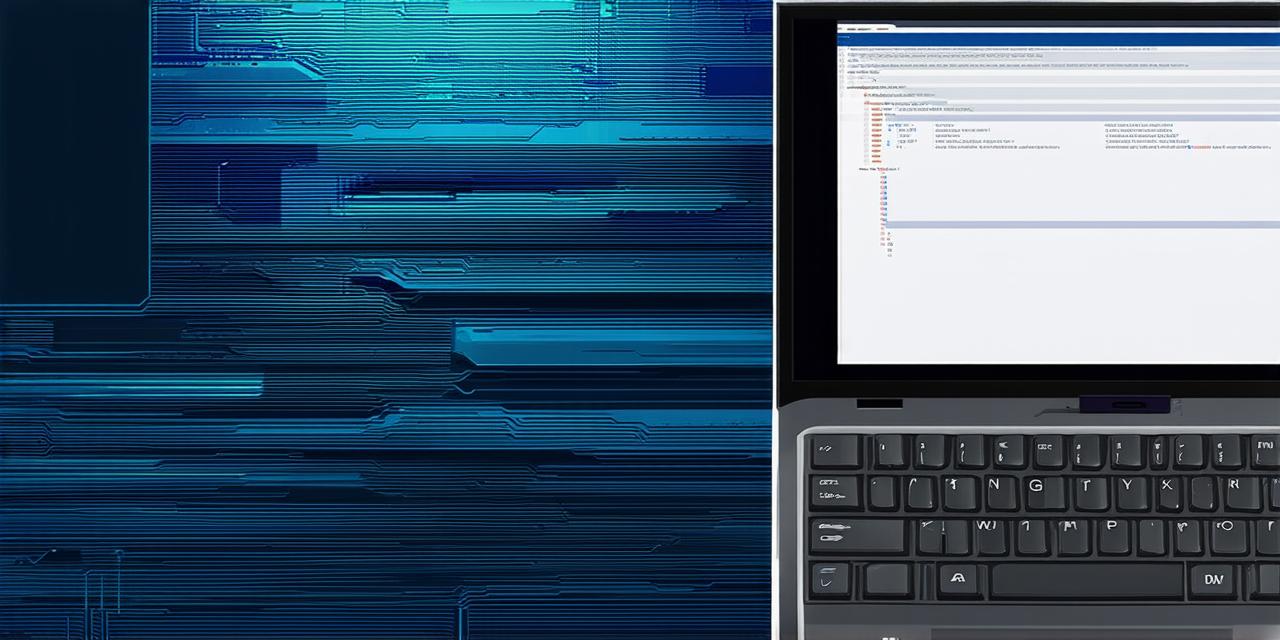Are you an aspiring iOS developer looking to kickstart your career? Look no further! In this article, we will explore the essential skills and tools that you need to launch your career in iOS development. We’ll delve into topics such as programming languages, development frameworks, testing tools, version control, and more. By the end of this article, you’ll have a solid understanding of what it takes to become a successful iOS developer.

Programming Languages
The first step in becoming an iOS developer is to learn a programming language. Swift and Objective-C are the two primary programming languages used for iOS development. Swift is a modern, fast, and safe language that has gained popularity among developers due to its simplicity and ease of use. It is designed to be more concise and easier to read than Objective-C. Swift also offers better performance and memory management compared to Objective-C. If you’re new to programming, we recommend starting with Swift as it is the language used by Apple for all its iOS development projects.
Objective-C, on the other hand, is a mature and stable language that has been around since the early days of iOS development. It offers a wide range of features and libraries that make development faster and easier. However, it can be more complex and difficult to learn than Swift. If you have prior experience with programming languages such as Java or C++, Objective-C may be a good choice for you.
Development Frameworks
Once you’ve chosen your programming language, the next step is to choose a development framework. The two primary development frameworks used for iOS development are Xcode and React Native.
Xcode is an integrated development environment (IDE) that is specifically designed for iOS development. It offers a wide range of features and tools that make development easier and faster. Xcode includes a code editor, debugging tools, and a simulator that allows you to test your app on different devices and operating systems. Xcode also integrates with other Apple tools and services such as iCloud and Game Center.
React Native is an open-source JavaScript framework that allows developers to build mobile apps for both iOS and Android platforms using a single codebase. React Native uses a bridge to communicate between the JavaScript code and the native platform, allowing developers to take advantage of the features and APIs of the respective platforms. React Native offers faster development times and reduced maintenance costs compared to traditional iOS development.
Testing Tools
Testing is an essential part of the development process that ensures your app functions as expected and meets the requirements of your users. There are several testing tools available for iOS development, including UI Automator, XCUITest, and JMeter.
UI Automator is a toolkit provided by Apple that allows developers to automate the testing of user interfaces (UIs). It can be used to test both native and third-party UI components. UI Automator supports both Swift and Objective-C programming languages.
XCUITest is a framework provided by Apple that allows developers to write automated tests for their iOS apps. It uses the same codebase as your app, making it easy to maintain and update. XCUITest supports both Swift and Objective-C programming languages.
JMeter is an open-source load testing tool that can be used to test the performance of your app under heavy loads. It simulates a large number of concurrent users and measures the response time and throughput of your app. JMeter supports both iOS and Android platforms.
Version Control
Version control is essential for managing changes to your code and collaborating with other developers. Git is a popular version control system that is widely used in the software development industry. Git allows developers to track changes to their code, collaborate on projects, and create branches that allow for experimentation and innovation.
Git offers several features such as branching, merging, and conflict resolution that make collaboration easier and more efficient. Git also integrates with a wide range of development tools and services such as Xcode, Visual Studio Code, and Bitbucket.
Design Tools
Design is an essential part of iOS development that involves creating user interfaces (UIs) that are intuitive, visually appealing, and easy to use. There are several design tools available for iOS development, including Sketch, Figma, and Adobe XD.
Sketch is a popular vector-based design tool that is widely used in the iOS development industry. It offers a wide range of features such as layers, export options, and plugins that make design easier and more efficient. Sketch also integrates with other development tools such as Xcode and InVision.
Figma is an open-source cloud-based design tool that allows developers to collaborate on UI designs in real-time. It offers a wide range of features such as vector graphics, prototyping, and version control that make collaboration easier and more efficient. Figma also integrates with other development tools such as Xcode and React Native.
Adobe XD is a design tool provided by Adobe that allows developers to create user interfaces for iOS apps. It offers a wide range of features such as wireframing, prototyping, and collaboration that make design easier and more efficient. Adobe XD also integrates with other development tools such as Sketch and InVision.
Case Studies
Let’s take a look at some real-life examples of successful iOS developers to see how they approached their careers.
1. Ray Wenderlich
Ray Wenderlich is an iOS developer who has been in the industry since 2008. He started out by learning Objective-C and developing small apps for fun. In 2010, he launched his first paid app, which quickly became popular among users. Ray has since gone on to develop several successful apps and has become a respected figure in the iOS development community.
Ray’s advice for aspiring iOS developers is to start by learning Swift and developing small apps for fun. He also recommends joining online communities such as Stack Overflow and Reddit’s r/iOSdev to connect with other developers and learn from their experiences.
1. Samantha Woo
Samantha Woo is an iOS developer who has been in the industry since 2013. She started out by learning Swift and developing small apps for fun. In 2015, she launched her first paid app, which quickly became popular among users. Samantha has since gone on to develop several successful apps and has become a respected figure in the iOS development community.
Samantha’s advice for aspiring iOS developers is to start by learning Swift and developing small apps for fun. She also recommends joining online communities such as Twitter and GitHub to connect with other developers and learn from their experiences.
1. Nandi Bushell
Nandi Bushell is an 11-year-old drummer who has become famous for his covers of popular songs on Instagram. His videos have garnered millions of views and he has even performed with several famous musicians such as David Bowie and Foo Fighters. Nandi’s success story shows that anyone can achieve greatness with hard work, dedication, and a little bit of luck.
Conclusion
In conclusion, becoming an iOS developer requires a combination of technical skills, creativity, and passion for learning. By starting with the basics such as Swift programming, UI design tools, and testing frameworks, aspiring developers can build a strong foundation for their careers. Joining online communities and participating in coding challenges and hackathons is also an excellent way to connect